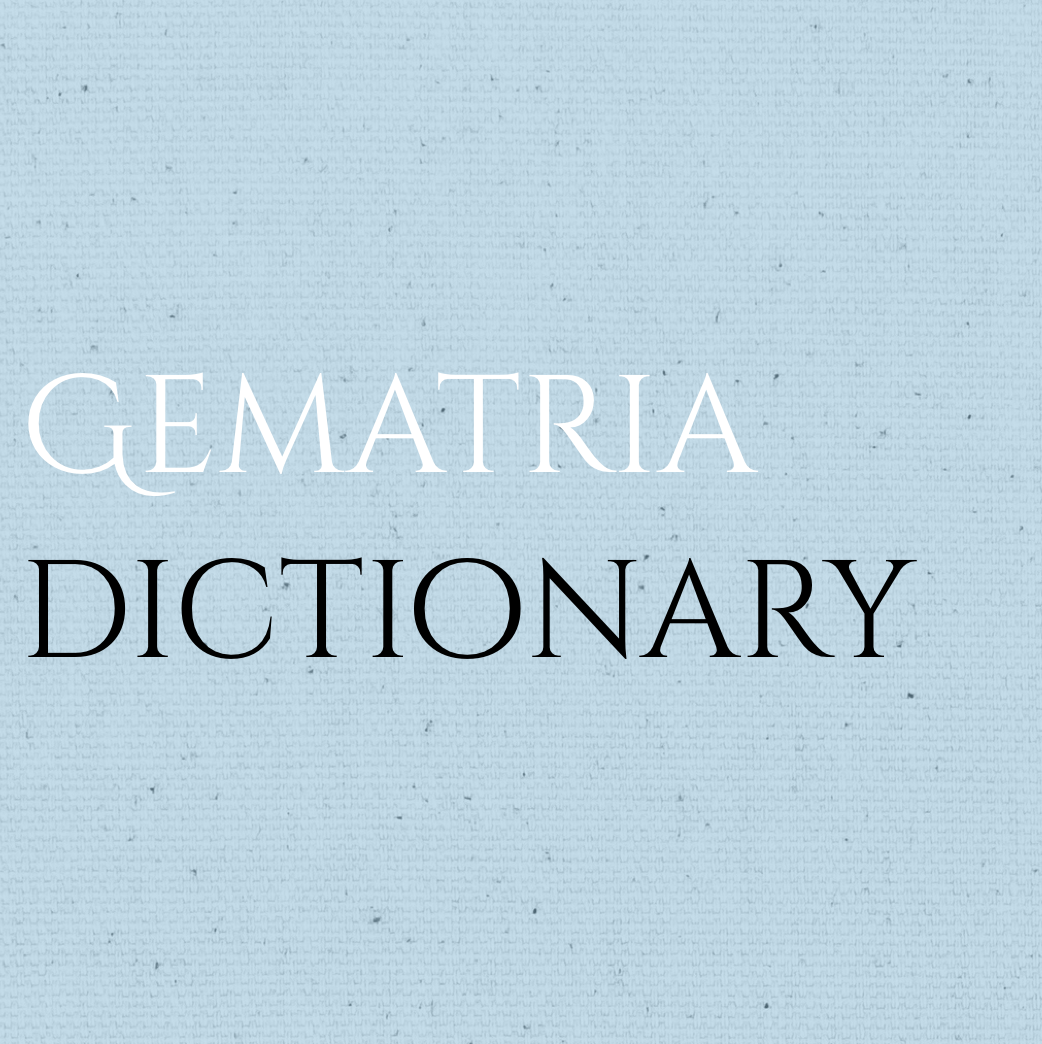Tools
The following tool were developed for my personal magical use. They are all based on relatively simple Excel calculations. I am sure there are more sophisticated ways of achieving better results. Having said that, for anybody without a strong affinity to maths they offer essential support in preparing their own rituals and magical work.
Note: All files were saved on ‘MS Office for MAC’. If you cannot open the file, try ‘Open with’ and select Excel or change the ending to .xls. The password for protected areas in each file is 'FA300'. Also, you will need to install the free 'Hebrew Regular' font.
This file basically is a compiled version of the Sepher Sephiroth with a Gematria frontend in Excel.
You can simply enter the word you want to match to a hebrew value (by a certain method of Tziruph) and then see the results appear on the right hand side .
This file allows you to input the checksum of the magic square you are looking for and Excel does the rest.
Note: the right handle defines the basic numerical difference between two values in the same square. E.g. 1 would give you consecutive numbers.
Now, this is a fun topic! For this particular tool I chose to automate the calculation method based upon your natal horoscope according to Agrippa von Nettesheim (Book3, Chapter 26) and the related interpretation of Donald Tyson (2009, p.127-129).
Here is a little known method taken from Agrippa of Nettesheim. It allows you to assign a spirit name to any kind of object according to the planetary sphere intended to work with. Simply input the term or name whose planetary spirit names you want to look up and Excel does the rest.